.png?width=2000&height=600&name=blog%20(3).png) We support teachers by sharing lesson plans, providing free training, and donating micro:bit STEM kits to schools.
We support teachers by sharing lesson plans, providing free training, and donating micro:bit STEM kits to schools.
STEM Courses & Lessons
Boolean Girl has been teaching elementary school-aged children to code for many years. Since 2014, we have been developing curricula, crafting lesson plans, and training instructors to educate kids in STEM fields like coding, engineering, and robotics. Throughout the years, we have worked with teachers to develop and test our curricula, integrating it into subjects such as math, science, and literature.
We have proven curricula for both online and in-class teaching that is aligned with national standards for Computer Science, and we want to share that with you. Our goal is to improve diversity in STEM careers, and one way to do that is to get our time-tested and teacher-endorsed lessons in the hands of educators like you - educators who see the gaps in STEM fields and want to help girls, low-income, and underrepresented groups get more access to in-school computer science and engineering education.
All of these lessons are completely FREE to you.
If you have any questions or feedback, please reach out to info@booleangirl.org.
A quick note on sharing these resources:
This resource page is designed to provide free computer science curricula for educators regardless of background or subject matter expertise. It is licensed under a Creative Commons license so you can remix, adapt, and build upon the material for noncommercial purposes only, as attribution is given to the creator, Boolean Girl. More Details.
Professional Development Resources
Leading a coding Clubhouse at your school this year? We have free training sessions, reporting and marketing materials to help you succeed.
Scratch After School Progam

|
Lessons 6 |
Hours 8-12 |
Type Course |
|
Subject After School |
Grades 3-6 |
Skill Beginner |
This slide deck introduces Scratch and has 6 lessons that take your from beginner to intermediate coder. It is designed for use in after school clubs. Each lesson builds on the prior lesson.
Download the Course as a Google Doc. Once you download it, you can make a copy and edit it. It is licensed under a Creative Commons license so you can remix, adapt, and build upon the material for noncommercial purposes only, as attribution is given to the creator, Boolean Girl. More Details.
|
Lesson |
Overview |
|
Overview Giga Walking |
Introduce the main components of Scratch: Blocks, Sprites, and Stage. Create a simple project with a sprite that moves back and forth on the stage. |
|
Animate Your Name
|
Children explore many of Scratch's design and animation features using their names.
|
|
Catch the Cat |
A simple first game for students to try out. It includes editing a Sprite, adding directions, switching backdrops, clicking a Sprite as an "event", and using "random" in coding. |
|
Soccer Cat |
In this lesson, students will learn how to have two sprites interact. |
|
Adventure (More Advanced) |
Students create a game in which the outcome depends on the choices the player makes. |
|
Wizard Class (More Advanced) |
This project introduces the "Broadcast" event block, which allows sprites to control what other sprites do. |
Animate My Story in Scratch
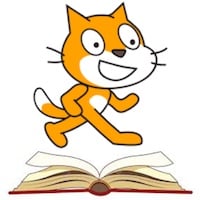
|
Lessons 5 |
Hours 10-30 |
Type Course |
|
Subject ELA |
Grades 3-6 |
Skill Beginner |
Students plan, develop and create a story using Scratch. Develop a solid understanding of basic coding concepts and the Scratch platform, as well as an animated story they can share with their loved ones.
Download the Course as a Google Doc or PDF.
Download suggested schedules as a Google Doc or PDF.
Download the ELA standards.
Code Your Own Adventure

|
Lessons 5 |
Hours 10-30 |
Type Course |
|
Subject ELA |
Grades 3-6 |
Skill Beginner |
Coders are challenged to use Scratch to design and build an animated story. Students will learn the essential components of good storytelling, the basics of the Scratch platform, and how to translate creative ideas from brainstorming to coding. Students will leave with an understanding of fundamental computer science concepts like sequencing, loops, and events.
Download the Course here.
Platformer Games
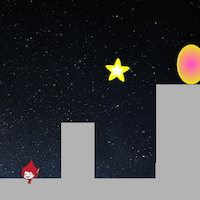
|
Lessons 5 |
Hours 10-30 |
Type Course |
|
Subject ELA |
Grades 3-6 |
Skill Beginner |
Coders will use Scratch to design and build a platform video game. Students will learn the essential components of platform games, master the Scratch platform, and exercise their creativity through game design. Students will leave with a deep understanding of fundamental game making concepts like player movement, visual design, and level-building.
Download the Course here.
Scratch AI Chatbot
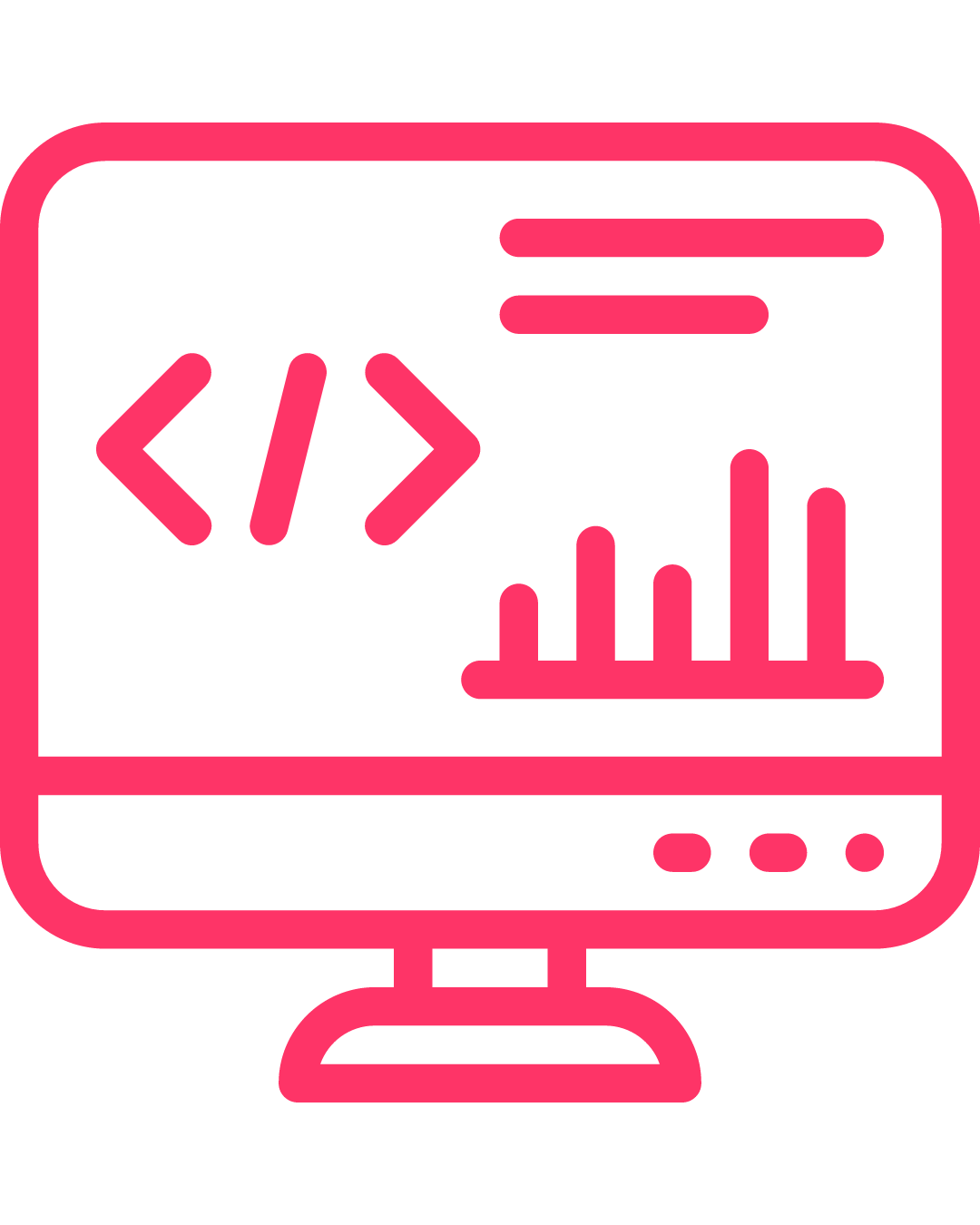
|
Lessons 12 |
Hours 10-30 |
Type Course |
|
Subject CS |
Grades 5-7 |
Skill Beginner |
This AI course allows students to explore AI and build an AI powered chatbot in Scratch
Course Materials (in a Google Drive)
Python I Turtle Art
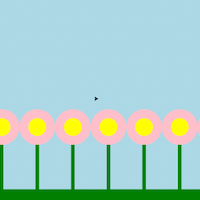
|
Lessons 12 |
Hours 10-30 |
Type Course |
|
Subject CS |
Grades 5-11 |
Skill Beginner |
Python is one of the most popular programming languages in existence. In this course, you will learn the basics of coding in Python while making a unique and creative virtual painting. Here you will learn important coding concepts like loops, variables, lists, and libraries. By the end of the course, you will be a Python programmer and you will be able to show off your own work of art! Uses the Turtle Library.
Course Materials (in a Google Drive)
Python II Code Your Own Adventure
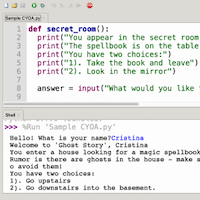
|
Lessons 12 |
Hours 10-30 |
Type Course |
|
Subject CS |
Grades 5-11 |
Skill Beginner |
Improve your understanding of Python, one of the most popular programming languages in the world, by building a classic Code Your Own Adventure program an interactive adventure where the program’s user chooses what happens along the way and impacts how the adventure ends.
Course Materials (in a Google Drive)
Python micro:bit for Clubhouse
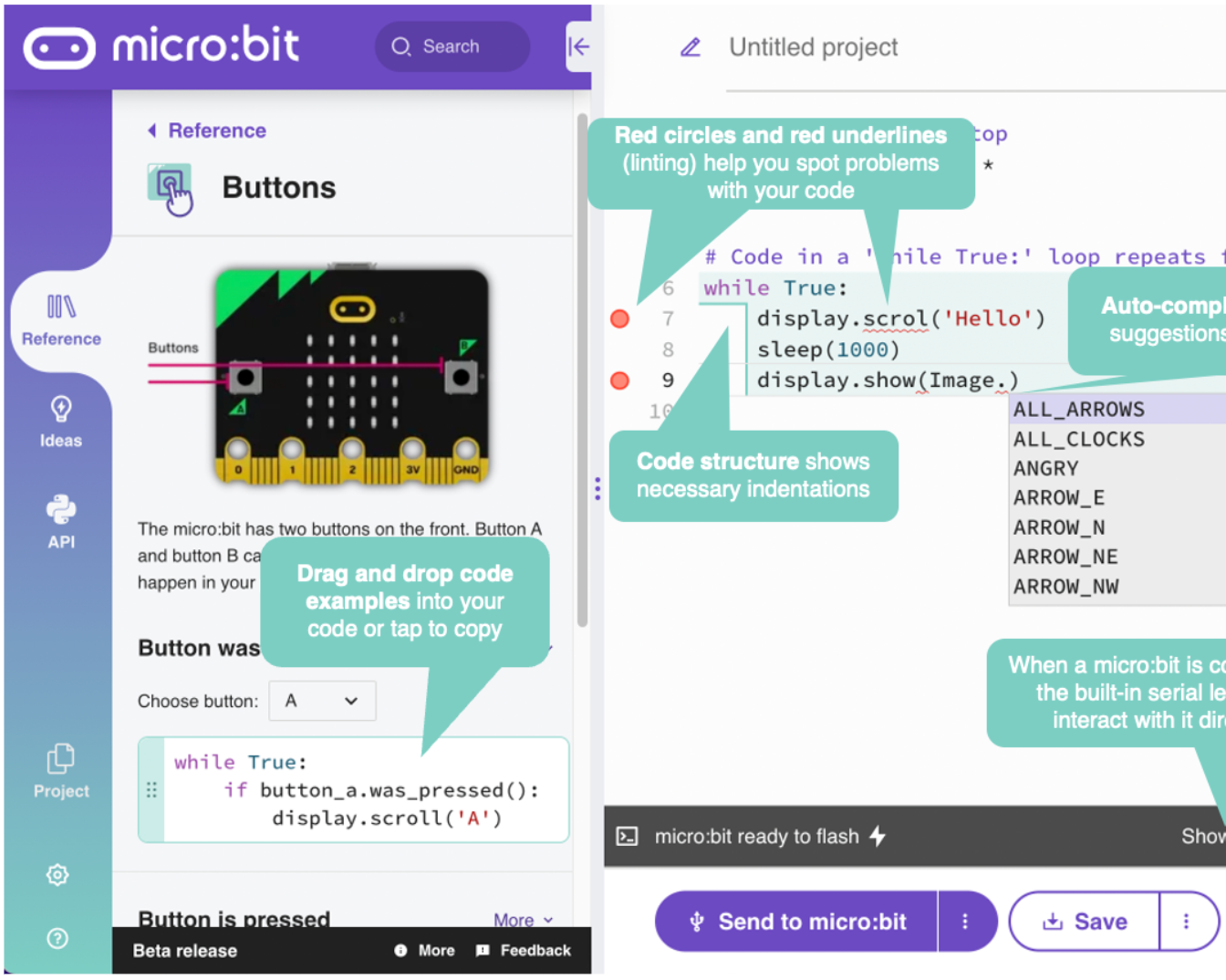
|
Lessons 5 |
Hours 10-15 |
Type Course |
|
Subject CS |
Grades 5-11 |
Skill Beginner |
Learn to code Python while working with the micro:bit. Physical interaction, called Physical Computing, is a great way to learn a new coding language. Course Materials (in a Google Drive)

|
Lessons
|
Hours 4-6 |
Type Course |
|
Subject CS |
Grades 4-12 |
Skill Beginner |
A how to booklet that provides wire instructions and code examples for a variety of sensors and actuators that can be connected to the micro:bit with an Edge connector. Cookbook Slides

|
Lessons 6 |
Hours 4-8 |
Type Course |
|
Subject CS |
Grades 2-5 |
Skill Beginner |
Slides decks for use in the classroom to introduce the micro:bit kit, do some basic coding and some easy work with accessory components.
Looking for something more basic? Try this course from microbit.org.
Lessons:
| Lesson | Overview | Hardware | Software |
|
Also on microbit.otg Name badge |
Great intro lesson to code and download | LEDs | Forever, Show LED |
|
Fun lesson, simple but active, get up and dance |
LEDs, Button |
Button input, Loops |
|
|
Use sensors on the micro:bit to create a fun alarm |
LED, Light sensor |
Show LED, Conditionals (if), |
|
|
Add the radio capability to the alarm |
Speaker, Light Sensor, Radio |
Radio, Conditionals, Extensions |
|
|
Great way to introduce the edge connector and learn about electricity |
Edge Connector, Circuit Building |
Pin Blocks, Conditionals, variables |
|
|
An alternative to the Conductivity Tester that introduces the Edge connector and a motor |
Edge connector, Motor |
Pin Blocks, Inputs |
|
|
Sunflower |
Complicated project that is a great capstone. Requires some legos or other supplies to hold the micro:bit up so it can rotate |
Servo Motor, Edge Connector, Light Sensor |
Pin Blocks, Light Sensing, variables,conditionals |
Simple Circuits an Intro to Electricity
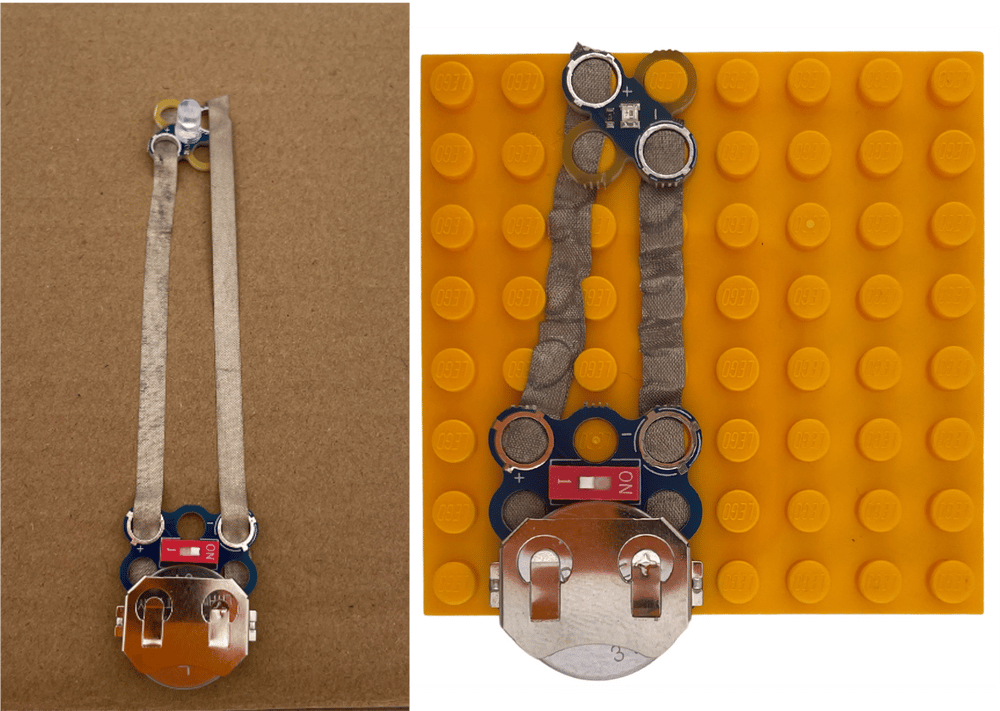
|
Lessons 5 |
Hours 5 |
Type Course |
|
Subject Electronics |
Grades 2-7 |
Skill Beginner |
A set of lessons that align with 5th grade science learning about electricity and circuits. These lessons do not use a micro:bit but use components from the kits to create circuits with lights and buttons.
These lessons are good preparation work for many of the lessons below.
These lessons are used in DC Public Schools as part of their Build Day art projects. A true STEAM effort to add STEM to Art.
Coding Instructions: PDF
micro:bit RoboPet (Course)
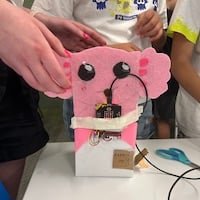
|
Lessons 2 |
Hours 3 |
Type Course |
|
Subject ELA |
Grades 3-6 |
Skill Beginner |
Students code the virtual pet as described on the microbit.org page. Then they bring their pet to life adding motors and lights to and customise it to make it their own.
Coding Instructions: Lesson 1 and Lesson 2
micro:bit Halloween

|
Lessons 1 |
Hours 1-2 |
Type Course |
|
Subject ELA |
Grades 3-6 |
Skill Beginner |
A great seasonal beginners project
Extend the project with Radio
micro:bit Parachute Drop
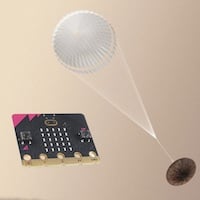
|
Lessons 1 |
Hours 1-3 |
Type Lesson |
|
Subject Math - Science |
Grades 3-11 |
Skill Beginner |
Students build a parachute, attach the micro:bit and drop it. The micro:bit records flight data for analysis in math or science class. Based on an actual project related to the European Mars Rover.
All the classroom materials are in this Google Drive.
The coding for this can only be done in JavaScript so the code is provided to load on the micro:bits.
Original Code (The Improved Code works better in a test with the small parachute.)
micro:bit Surface Area With Dice

|
Lessons 1 |
Hours 1-3 |
Type Lesson |
|
Subject Math |
Grades 5-7 |
Skill Beginner |
Aligned with DCPS 6th grade Math, Unit 1
Driving Question/Discovery Problem: How can we use our understanding of area calculations to create a functional classroom space using dimensions generated by micro:bit dice?
Real World Connections: Utilization of area calculations to create a functional classroom in which there is enough workspace for all students to complete assignments.
micro:bit Step Counter

|
Lessons 1 |
Hours 1-3 |
Type Lesson |
|
Subject Math |
Grades 5-7 |
Skill Beginner |
Aligned with DCPS 6th grade Math, Units 2/3
Driving Question/Discovery Problem: How can we apply our understanding of ratios and unit rates, combined with the use of a micro:bit step counter, to calculate walking speed?
Real World Connections: Calculation of unit rates and speed without the ability to measure total distance traveled directly. Students can measure their step length, utilize the micro:bit as a step counter, record data for a given period of time, and complete calculations utilizing this data.
micro:bit Light Level Meter
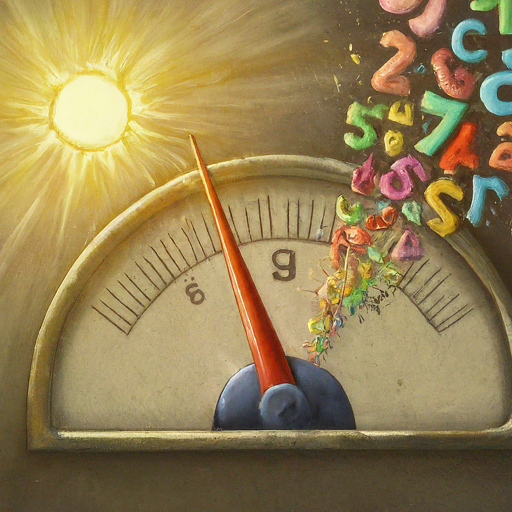
|
Lessons 1 |
Hours 1-3 |
Type Lesson |
|
Subject Math |
Grades 5-7 |
Skill Beginner |
Aligned with DCPS 6th grade Math, Units 4 / 5
Driving Question/Discovery Problem: How can we quantify and compare the amount of light that is available in a variety of locations?
Real World Connections: Students discover that data we may be able to approximate using our senses (in this case, sight) may also be able to be quantified. Quantified data allows a level of specificity that can be very useful.
micro:bit Radio Signal Strength

|
Lessons 1 |
Hours 1-3 |
Type Lesson |
|
Subject Math |
Grades 5-7 |
Skill Beginner |
Aligned with DCPS 6th grade Math, Unit 6
Driving Question/Discovery Problem: What is the relationship between distance and the strength of radio frequency as measured by a pair of micro:bits?
Real World Connections: The ability to examine data with more than 1 variable allows us to learn a great deal about causation and/or correlation, and to make predictions based on the relationships we have studied.
micro:bit Timing Gates

|
Lessons 1 |
Hours 1-3 |
Type Lesson |
|
Subject Math |
Grades 5-7 |
Skill Intermediate |
Aligned with DCPS 6th grade Math, Unit 8
Driving Question/Discovery Problem: How can we use our understanding of area calculations to create a functional classroom space using dimensions generated by micro:bit dice?
Real World Connections: Utilization of area calculations to create a functional classroom in which there is enough workspace for all students to complete assignments.
micro:bit Robotics (Course)

|
Lessons 1 |
Hours 1-3 |
Type Lesson |
|
Subject Math |
Grades 5-7 |
Skill Intermediate |
Aligned with DCPS 6th grade Math, Unit 8
A multi day summer camp or after school curriculum. Use the micro:bit to create robotic inventions of your own design. First work individually to build a robo pet then with the skills learned to invent a robot.
micro:bit Wearables (Course)

|
Lessons 1 |
Hours 1-3 |
Type Lesson |
|
Subject Math |
Grades 5-7 |
Skill Intermediate |
Aligned with DCPS 6th grade Math, Unit 8
A multi day summer camp or after school curriculum. Use the micro:bit to create wearable projects like the step counter then add a wrist worn gadget that tells you how many steps you walked. First work individually to build a step counter then work with a team using the skills learned to invent a wearable device of your own design.
Creative Commons Licensing Details
This resource page is designed to provide free computer science curricula for educators regardless of background or subject matter expertise. It is licensed under a Creative Commons license so you can remix, adapt, and build upon the material for noncommercial purposes only, as attribution is given to the creator, Boolean Girl.
![]() This work is licensed under CC BY-NC-SA: This license allows reusers to distribute, remix, adapt, and build upon the material in any medium or format for noncommercial purposes only, and only so long as attribution is given to the creator. If you remix, adapt, or build upon the material, you must license the modified material under identical terms.
This work is licensed under CC BY-NC-SA: This license allows reusers to distribute, remix, adapt, and build upon the material in any medium or format for noncommercial purposes only, and only so long as attribution is given to the creator. If you remix, adapt, or build upon the material, you must license the modified material under identical terms.
CC BY-NC-SA includes the following elements:
BY ![]() – Credit must be given to the creator
– Credit must be given to the creator
NC ![]() – Only noncommercial uses of the work are permitted
– Only noncommercial uses of the work are permitted
SA ![]() – Adaptations must be shared under the same terms
– Adaptations must be shared under the same terms
Boolean Girl Ed Content © 2024 by Boolean Girl is licensed under Attribution-NonCommercial-ShareAlike 4.0 International.
